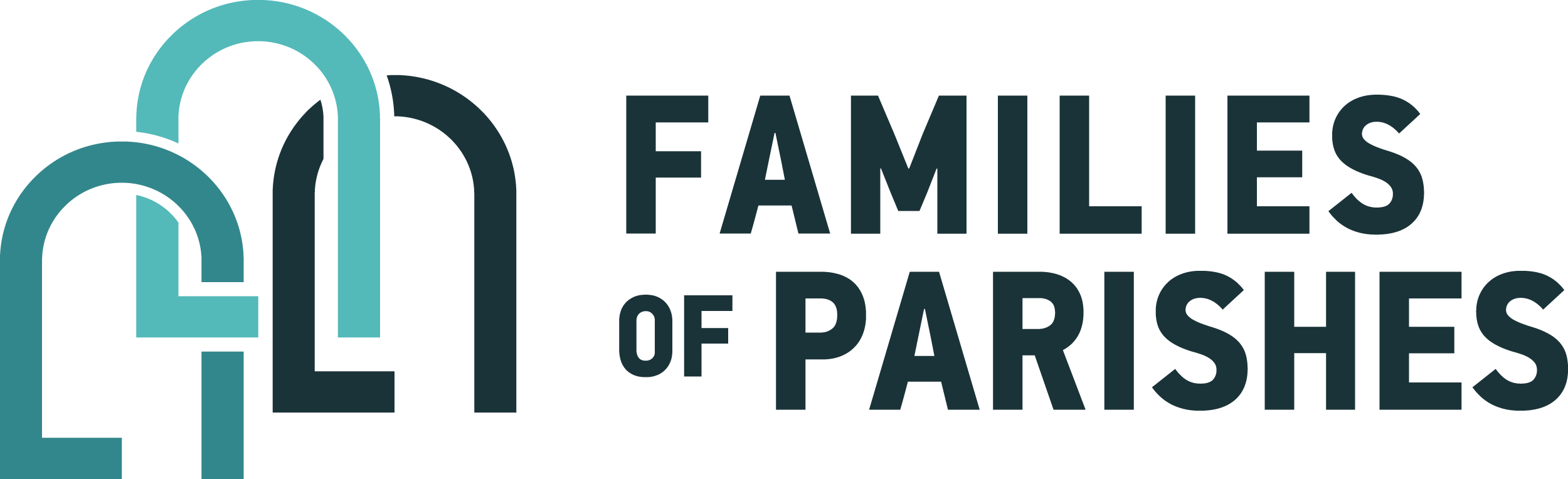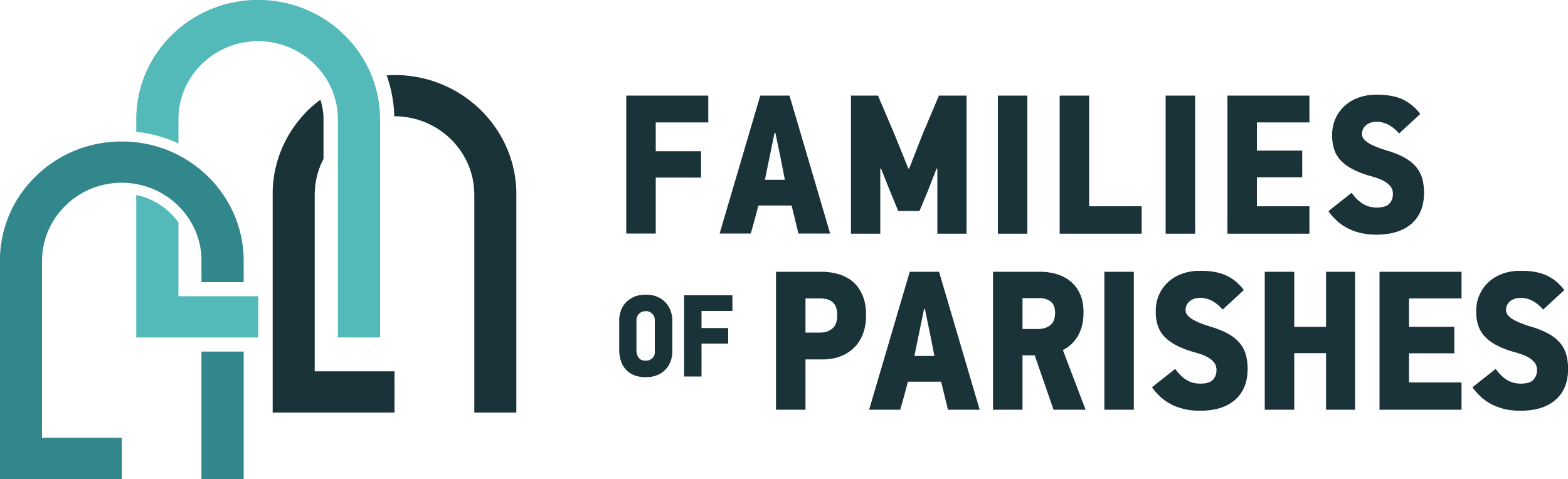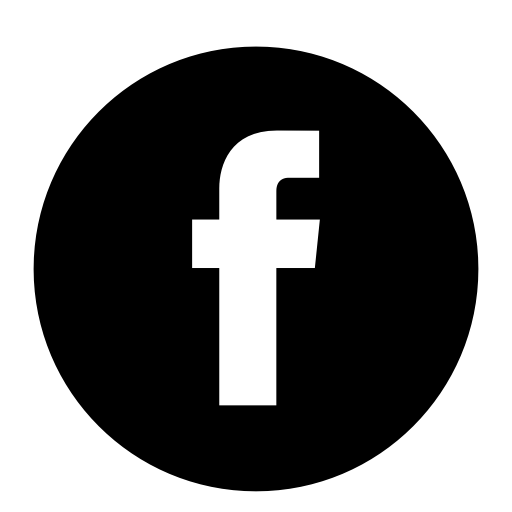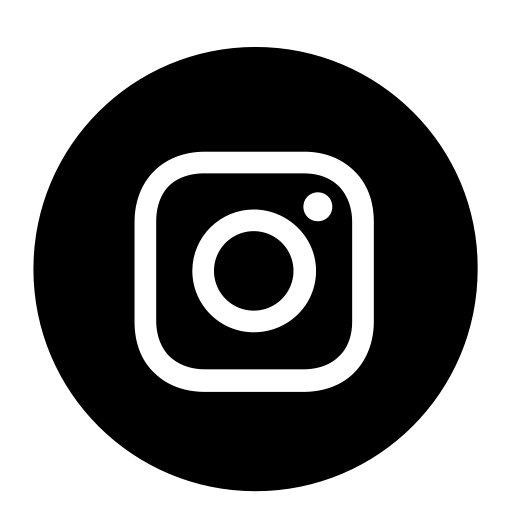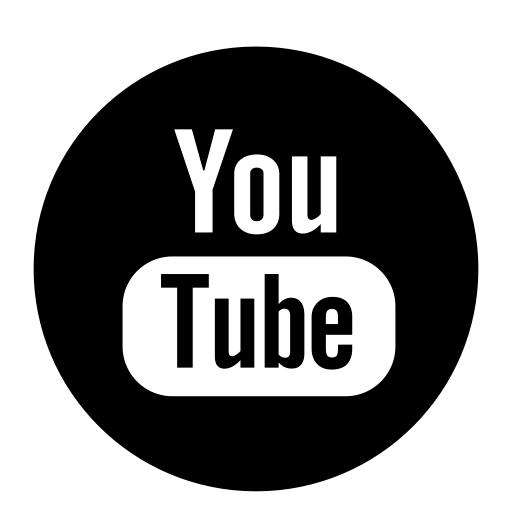Live-streaming Mass may seem a daunting undertaking, but it doesn’t need to be. Even if there’s no budget available, odds are you have the technology you need to get a livestream going within arm’s reach.
This ‘playbook’ is a guide of best practices and recommendations from the Archdiocese of Detroit for budgets of $0 to $5,000. If you have any questions within these budgets or if you’re looking to expand beyond what you’re currently executing at your parish, you can always reach out to the AOD Communications team for a consultation. We are here to help!
Equipment & platform recommendations are made based on AOD video team experience
LIVE-STREAMING PLATFORMS
GENERAL PRACTICES FOR SETTING UP A LIVE-STREAM
There are many livestream platforms out there. Some you can stream directly to (such as Facebook and YouTube) and others that help you stream to those social media platforms (such as SwitcherStudio and Livestream). For all of these, here are some best practices to follow when setting up your livestream platform:
- Make sure you have a strong Wi-Fi signal in your sanctuary with a good internet connection (at least 5Mbps upload speed). If you’re unable to get an internet connection in your sanctuary, using a mobile phone or tablet with an LTE connection should provide sufficient speed for your internet connection, just make sure you have an unlimited data plan to avoid any overage fees. You can check your upload speed with your Internet Service Provider.
- If you’re able, go live at least five minutes before Mass starts in order to allow people time to join and watch together.
- Make a brief reminder to donate or give to your parish at the beginning and end of Mass, whether your pastor reminds the audience directly to the camera, or if you’re able to bring a graphic up to remind people. (if you do not have online giving set up they can donate directly to your parish at give.aod.org)
FACEBOOK
This ubiquitous social media platform is perhaps the most accessible livestreaming resource. Facebook is free to livestream from, and can be done directly through your parish Facebook page. Below are some best practices on
how to livestream to Facebook
:
- Schedule and share an event for your Facebook live-streams several days before they take place. Then share and remind your parishioners and followers about the livestreams.
- Have someone ready to engage and monitor participants on Facebook, and remind them to donate or give to your parish (if you do not have online giving set up they can donate directly to your parish at give.aod.org)
YOUTUBE
A lot of people want to stream directly to YouTube and if you’re able it’s a great location to host your livestream. However, YouTube requires that you have at least 1,000 subscribers in order to livestream to their platform from your phone. If you happen to have over 1,000 subscribers on your parish YouTube channel, you are using a more sophisticated multi-camera setup, or you’re using the webcam on your laptop, YouTube has created their own
guide to live-streaming
that anyone can use.
SWITCHER STUDIO
Switcher Studio is a paid monthly app that can synchronize a live stream between multiple iPhones and iPads to Facebook/Youtube/Livestream. It’s an effective way to use cameras at your disposal to start a livestream without buying dedicated DSLRs or video cameras. It’s pricing starts at $39/month, and Switcher has also created
a detailed guide
.
LIVESTREAM
Livestream
is a paid live streaming service that allows you to manage multiple cameras, graphics, audio sources, and more. It’s basic package is $75/month, and gives you access to Livestream studio and the ability to livestream to multiple platforms (Facebook or YouTube). Using Livestream generally requires a sophisticated multi-camera setup, and at least one person just to monitor the software on their computer.
OPTION I - NO BUDGET
CREW SIZE: 1 (PRIEST)
VIDEO
-
Existing smartphone (access to app store necessary)
- Tablet device with built-in camera/microphone will work if connected to reliable internet
- If your Parish sanctuary doesn’t have wifi capability, make sure you’re using a phone with an unlimited data plan, as live streaming video will quickly use up your data.
- Some means of mounting or supporting the phone
AUDIO
- In-phone audio
GETTING STARTED
- With only resources that you may already have access to, you can live stream Mass and other events from Facebook for no additional cost. See the above link to learn how to livestream on Facebook, and then get the word out to your parishioners via social media and email.
- When you’re ready to livestream, set up a wide shot of the sanctuary that covers all the spots you’ll be in for Mass. Remember, the closer you are to your phone, the better the audio will sound for those watching, so try to condense the Mass into one or two spots. The faithful will also be better able to see you.
- Watch this tutorial for a more visual walkthrough.
OPTION II - MINIMAL BUDGET (< $100)
CREW SIZE: 1-2 (CAN BE DONE ALONE)
VIDEO
-
Existing smartphone (access to app store necessary)
- Tablet device with built-in camera/microphone will work if connected to reliable internet
- Phone Tripod
AUDIO
-
Microphone (smartphone may need an adaptor)
- On Camera Shotgun Mic»Wired Microphone
SEE ALSO
- Switcher Studio, see above.
GETTING STARTED
- See the above link to learn how to livestream on Facebook, and then get the word out to your parishioners via social media and email.
- Mount your phone to the tripod, and attach the microphone setup you’ve chosen. Run a test video to make sure the microphone is working (tapping lightly on the microphone should result in a loud popping noise).
- When you’re ready to livestream, set up a wide shot of the sanctuary that covers all the spots you’ll be in for Mass. Remember, the closer you are to your phone, the better the audio will sound for those watching, so try to condense the Mass into one or two spots. The faithful will also be better able to see you.
- Watch this tutorial for a more visual walkthrough.
OPTION III - SMALL BUDGET ($500 - $1,000)
CREW: 1-2
VIDEO
-
Mevo Package:
- Mevo Plus ($400)
- Mevo Tripod ($80)
- Smartphone (you will also need to download the Mevo app from the App Store)
- Mevo How-to and FAQ
-
Cheaper (but still well-reviewed) option:
- Wired Microphone
SEE ALSO
- Switcher Studio, see above.
GETTING STARTED
- See the above links to learn how to livestream on your desired platform, and then get the word out to your parishioners via social media and email.
-
With the Mevo and Zoom you can choose from a variety of streaming options, including Livestream (for an additional monthly fee of $75). You’ll download the Mevo app, place the camera in the sanctuary, and then choose your angles on the app. With a Mevo, a crewmember can cut between 3-4 different angles without moving the camera while the live stream takes place.
- Here is a great guide to setting up online groups and structuring meetings. It also includes a list of tools you can use, some for free.
OPTION IV - LARGE BUDGET ($3,000 - $5,000)
CREW: 2-3
VIDEO
-
DSLR w/ Zoom Lenses
- Here’s a photo/video website with several other camera/lens options: Adorama Livestream Camera Guide
- DSLRs provide advantages as professional quality still cameras outside of live streaming, and can therefore double the value of the investment.
- You can also look into the use of a video camera specifically for livestreaming with easy zoom controls and HDMI outputs like this one .
-
HDMI Cable
- 25 ft maximum recommended
- 1-2 Fluid-Head Tripods
- Live Production Switcher (HDMI Cable needed)
AUDIO
GETTING STARTED
- See the above links to learn how to livestream on your desired platform, and then get the word out to your parishioners via social media and email.
- This is an involved set up, and there’s a lot of troubleshooting that can come up, so you’ll want to make sure to work out any problems well in advance of your livestream.
- Watch this Spirit Juice Video for a step-by-step visual walkthrough.
CONCLUSION
Live streaming Mass and live events has been vastly simplified with the advent of smartphones and unlimited data, but it can still be difficult to troubleshoot. We recommend doing several tests and walkthroughs before your official live stream events, and reaching out with any questions that online resources can’t answer. It’s an excellent tool to keep up a consistent pastoral ministry with the faithful of your Parish, no matter how simple your setup, and worth the effort it takes to get started. We hope this guide helps!If you have questions or would like an individual consultation please contact
Emily Mentock
to arrange a meeting with our broadcast staff!
Related