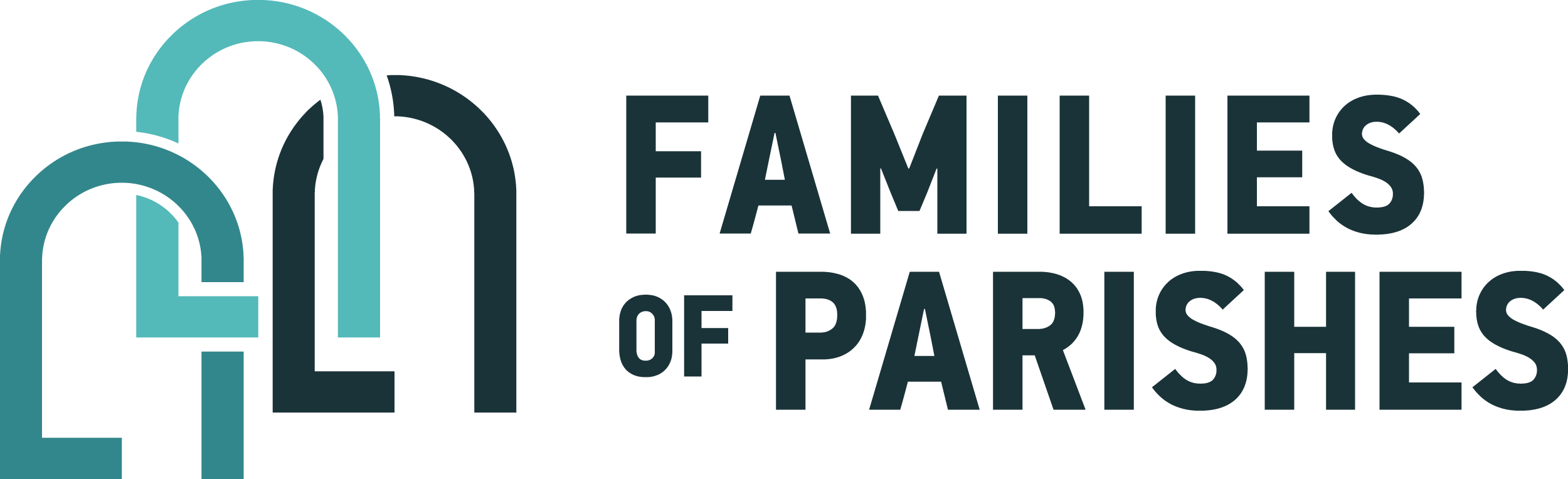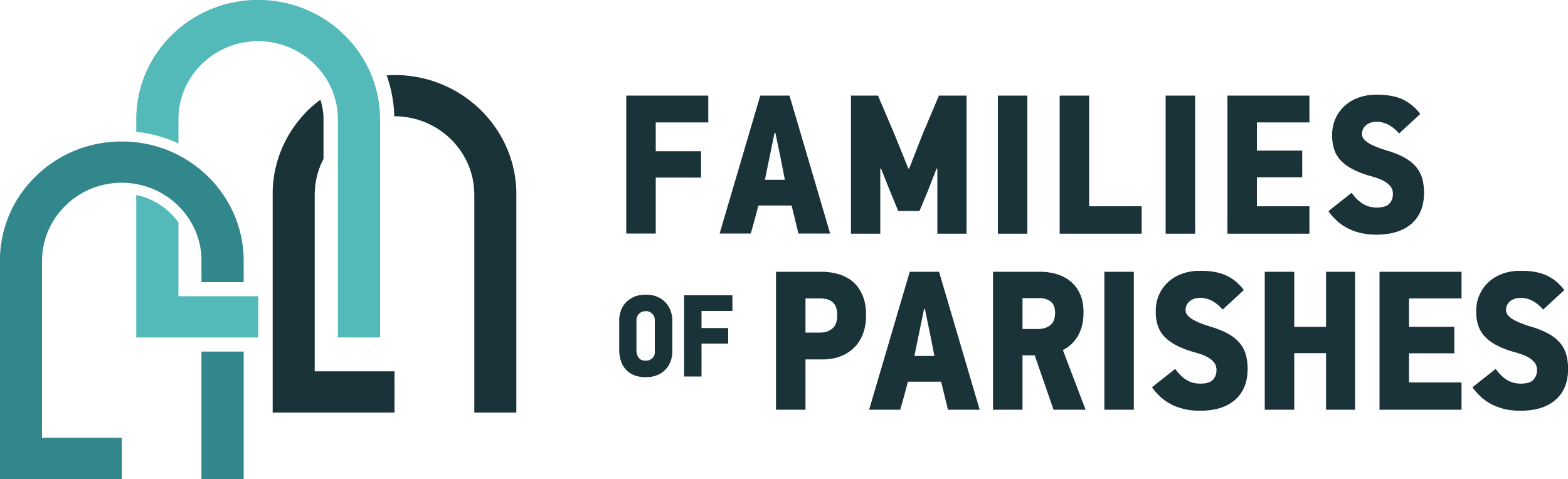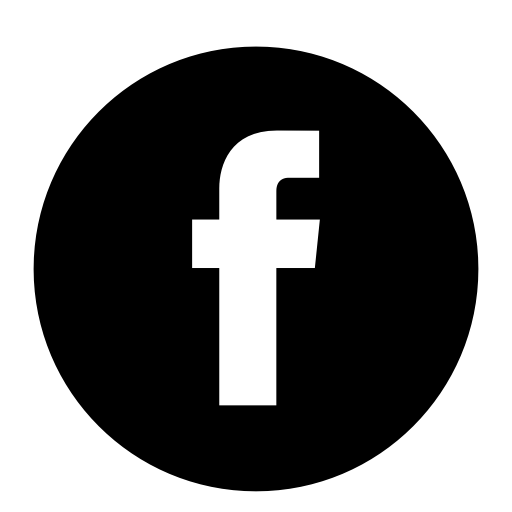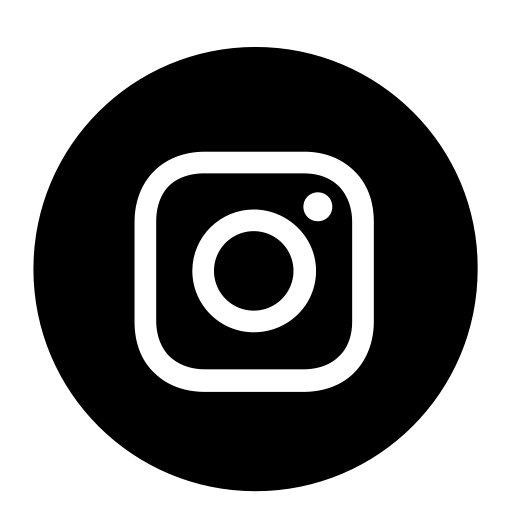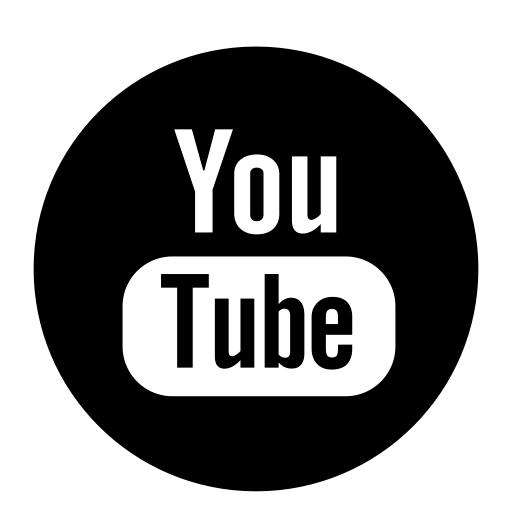It’s easy to overlook the importance of your parish’s social media bios. On most channels, the bio section is very limited, which actually makes it more important. In a brief summary, you need to communicate the most important information and calls-to-action to encourage people to follow you and get involved. Each social media channel has different bio features, so here’s a guide to optimizing each of them.
Facebook
Compared to most other social media platforms, Facebook’s About section offers plenty of space to expand on your parish’s mission and community.
The basic categories of your page’s profile are General, Contact, Location, and Hours. Within each of those categories, you are able to complete multiple fields for details including Description, Category, Phone Number, Website, and other relevant basic information.
Beyond the basic bio information, Facebook also has an Our Story section. This is the best place to put more in-depth context about your parish history, mission, and vision. Keep your Description to a short, informational paragraph and add any other context to Our Story.
Instagram
Instagram’s bio section is much more limited than Facebook’s with just 150 characters of text and a section for your parish website. So keep your bio straightforward, including your location relevant hashtags, and tagline or mission. For example, St. Aloysius’s bio reads:
Everybody’s church in downtown Detroit. Our community is diverse, and our city is growing. We welcome you and hope you find a home at #stalsdetroit.
A common practice among organizations for the website section of Instagram bios is to use a tool that lets you link to a web page or article from a specific post in your feed. This is helpful if you are trying to drive event registrations, program signups, or promote an article or announcement. A few tools include Tap Bio, Lnk.Bio, and Linktree. If this tactic isn’t relevant for your parish activities, simply include your parish’s website.
Twitter
Twitter is similarly concise when it comes to its bio section, allowing up to 160 characters of text. You can use the same bio as Instagram, using the extra 10 characters difference for a hashtag or additional copy. Twitter also has a website and location section.
LinkedIn
Since LinkedIn is more of a professional and recruitment tool for parish staff and clergy, you can cater your bio to these audiences. The description section of your LinkedIn page is titled Tagline and allows up to 120 characters. While your other parishioner-focused profiles should include practical details like location, your LinkedIn profile should be more about your mission to appeal to prospective employees or partners.
The Overview section of your LinkedIn profile allows up to 2,000 characters and can include similar context and detail as the Our Story section of your Facebook profile. Again, cater it to a professional audience, considering what aspects of your parish community and operations are the most appealing to professionals.
Be sure to populate the Hashtags section of your profile, where you can add up to three hashtags to help people discover your parish profile when searching on LinkedIn. To expand your reach and connections, add Featured Groups that you are or want to be affiliated with. It could be organizations like Catholic Charities, the Archdiocese of Detroit, or neighboring parishes.
YouTube
For your parish’s YouTube profile, you are able to add a Description, Email, Location and additional Links. Add your website and other social media channels to the Links section. Visit the YouTube Studio to add more details to help people find your profile in relevant searches. Select Settings, then Channel. Add relevant terms and phrases in the Keywords section that relate to your parish videos.
Related